(in my case, other account is Gmail also)
1. At the right top and select 'Settings'
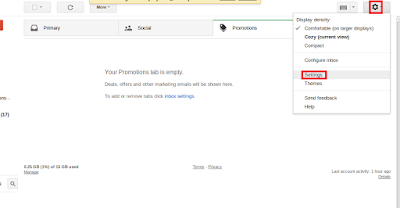
2. Select 'Forwarding and POP/IMAP' tab
3. In 'POP Download', select 'Enable POP for all mail'
4. Drop-down menu next to '2. When messages are accessed with POP', choose 'keep Gmail’s copy in the inbox'
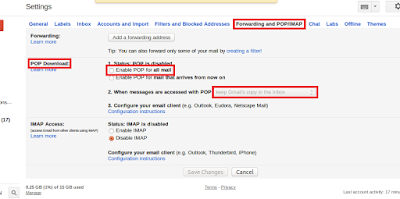
5. Save changes
Second, change settings in your 'Gmail account':
1. At the right top and select 'Settings'
2. Select 'Accounts and Import' tab
3. In 'Check mail from other accounts (using POP3)', click 'Add a POP3 mail account you own'
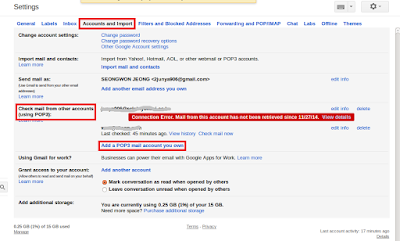
4. Enter full email address of the other account, then click Next Step
5. In 'Username' block, enter full email address of the other account, not your name
6. Choose 'POP Server' and 'Port' in drop-down menu, you can find those by googling
7. Check following four options, if you need

(in my case, receive error message like this)

(Server denied POP3 access for the given username and password.
Server returned error: "[AUTH] Web login required: https://support.google.com/mail/answer/78754")
1. Sign in your 'other account'(Gmail)
2. you may need to Enable less-secure Apps for that account
link : https://www.google.com/settings/security/lesssecureapps
3. Then
link : https://accounts.google.com/b/0/DisplayUnlockCaptcha
finally it works
ref:
https://support.google.com/mail/answer/21289?ctx=gmail&hl=en&authuser=0
https://productforums.google.com/forum/#!topic/gmail/krIs0nf96Jk
한눈에 쏙쏙!
ReplyDeleteIdeally, all passwords related issues are routed to the Gmail Password Recovery team who would first check the identity of the user as to whether the email account for which the password needs to be recovered or changed belong to the same individual or not. http://800support.net/yahoo-support/how-to-contact-yahoo/
ReplyDelete